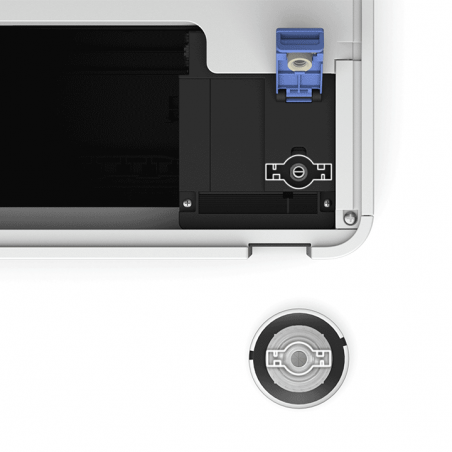Epson Eco Tank - Tattoo Decals Printer
Eco Tank Wi-Fi tattoo decal printer. Print tattoo decals via wifi, directly from your iPad Pro, laptop or desktop computer.
- Refilling your new Epson printer:
To fill your new Epson ink tank, use Ink Draw Stencil, which comes with the built in applicator or take the Epson black ink bottle and drain the ink into a separate bottle and refill with Electrum ECO Stencil or Inkjet Stencil.
DO NOT USE EPSON BLACK INK!!!!
After draining the black ink from the Epson bottle, wash the remaining ink residue from the bottle. Once the bottle is clean, pour the stencil ink into the Epson bottle. You can now easily fill the Epson ink tank of your printer. The Epson bottle has a custom-made cap to easily fill the ink reservoir.
**Please make sure you keep this bottle (do not throw it away), as you will need it again to refill the ink tank as you need it.
- Tip:
After placing your decal on the skin, wait approximately 15-20 minutes and let it dry. This will make the stencil much more durable.
- High ink yield / low cost per printed stencil: Print up to 3,000 pages per full bottle of ink.
- Save time, you won't get tired of tracing by hand anymore. Spend that valuable time tattooing.
- Easily resize your stencil: Is the stencil too small or too big after the first placement?
- Resize your stencil and reprint it.
- Bring out the finer details of your stencils, enhancing your artwork (photo quality stencils!).
- It pays for itself from the first stencil.
- Easy connectivity: Wi-Fi and USB.
- This is one of those must-have tools that every tattoo studio should have.
Pro tip: Place only one sheet of stencil paper in the paper feed tray before printing a stencil. This will prevent paper jams.
WARNING: NEVER use black ink. When using stencil inks, the Epson printer loses the manufacturer's warranty. Once used, this product is non-returnable.
*This product has an additional shipping cost of 8,26€+VAT.
 Cookie preferences
Cookie preferences